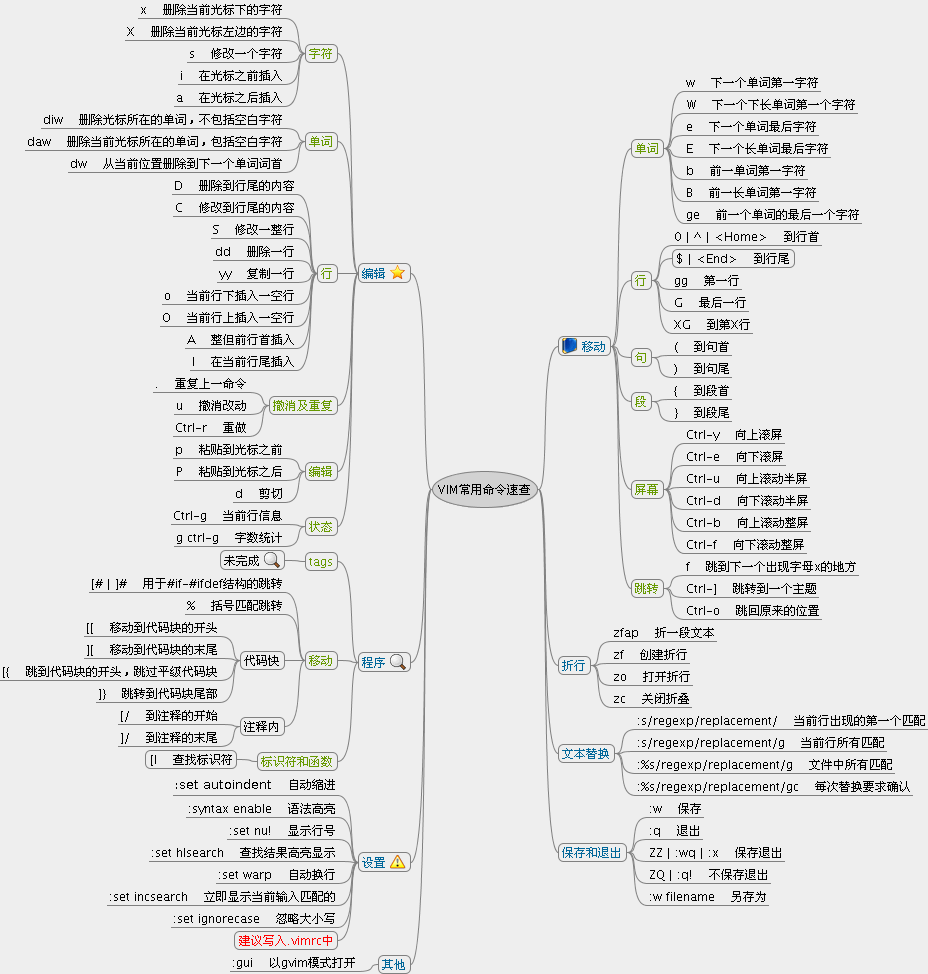没有用过VIM的程序员不是好程序员
Buffer/缓冲区
查看缓冲区:
:ls或者:buffers%a 代表当前缓冲区;# 代表上一个缓冲区
打开某个文件到缓冲区:
:e[dit] <path_to_file>安全退出缓冲区(需要先保存缓冲区内容):
:bd[elete] <id>强制性退出缓冲区:
:bd[elete]! <id>缓冲区跳转:
- 快捷键:
ctrl + ^ - 命令
- 跳转到指定编号的缓冲区:
b <id, filename, expression> - 上一个缓冲区:
bn[ext] - 下一个缓冲区:
bp[revious] - 跳转到文件名最匹配给定字符串的缓冲区(模糊匹配并打开):
:b task
- 跳转到指定编号的缓冲区:
- 快捷键:
Window/屏幕/窗口
分屏/退出
水平分屏:
:sp[lit]- 水平分屏并打开多个文件:
vim -O path/to/file1 path/to/file2 ... - 水平分屏并以只读方式打开:
sv[iew] path/to/file
- 水平分屏并打开多个文件:
新建窗口/垂直分屏:
:new或:sb或vs[plit]- 垂直分屏并打开指定编号的缓冲区:
:sb 1或:vertical sb 1 - 垂直分屏并打开多个文件:
vim -o path/to/file1 path/to/file2 ... - 右下垂直分屏并打开指定文件:
:vertical rightbelow sfind path/to/file
- 垂直分屏并打开指定编号的缓冲区:
安全退出窗口:
:q[uit]或者:clo[se]
快捷键
1 | # 打开关闭 |
Tab/标签
打开关闭
VIM 外:
vim -p path/to/file1 path/to/file2 ...VIM 内:
1 | :tabe[dit] {file} edit specified file in a new tab |
移动
1 | :tabs list all tabs including their displayed window |
跳转
- 命令模式下:
1 | :tabn go to next tab |
- 正常模式下使用快捷键:
1 | gt go to next tab |
其他
命令帮助:
:h <command>文件跳转
- 设置工作路径为当前
VIM打开路径::set path=$PWD/** - 文件名大小写区分查找并跳转:
:sfind filename
- 设置工作路径为当前
调用外部命令:
:call system('date')重载文件
- 放弃当前修改,强制重新载入:
:e! - 重新载入所有打开的文件:
:bufdo e或:bufdo :e!:bufdo命令表示把后面的命令应用到所有buffer中的文件
- 放弃当前修改,强制重新载入:
附录